That's what I mean:
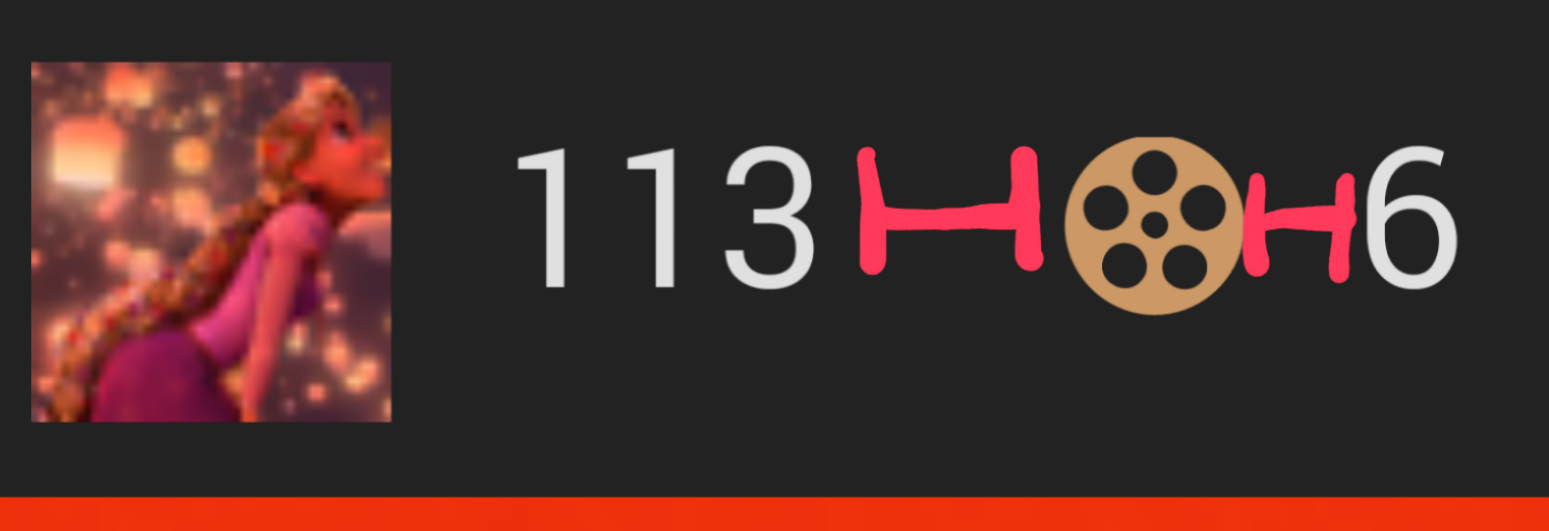
These spaces I emphased - between badges, badges count, and rep are same on all the pages except /users/...
Check yourself: first go to e.g. home page and then to Users. The spacing I noted changes. Now choose any user in Users. The spacing changes again.
